Rosetta error
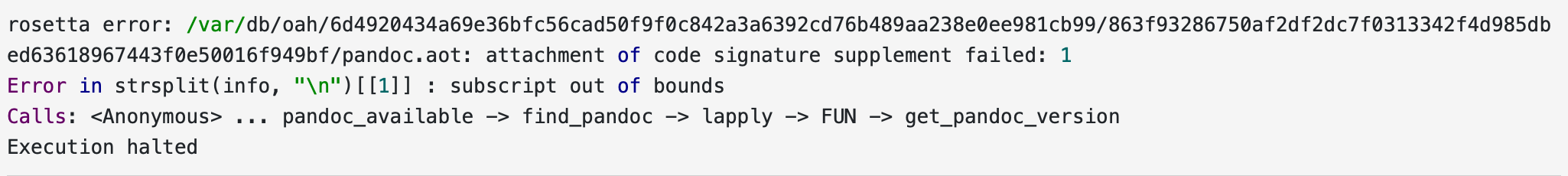
This error seems to arise for those using MacOS Ventura.
Solution: This solution is derived from this webpage, and is also described in this Piazza post.
- Close RStudio.
- Open a “terminal” window on your Mac (you can use the search tool to do this).
- Install “brew” by copying and pasting this in your terminal window:
/bin/bash -c "$(curl -fsSL https://raw.githubusercontent.com/Homebrew/install/HEAD/install.sh)"- then install “pandoc” by typing this in your terminal window:
brew install pandoc- if that’s successful, then open RStudio and type this in the command console:
Sys.setenv(RSTUDIO\_PANDOC="/opt/homebrew/bin")Now you should be able to knit an RMD file to PDF!