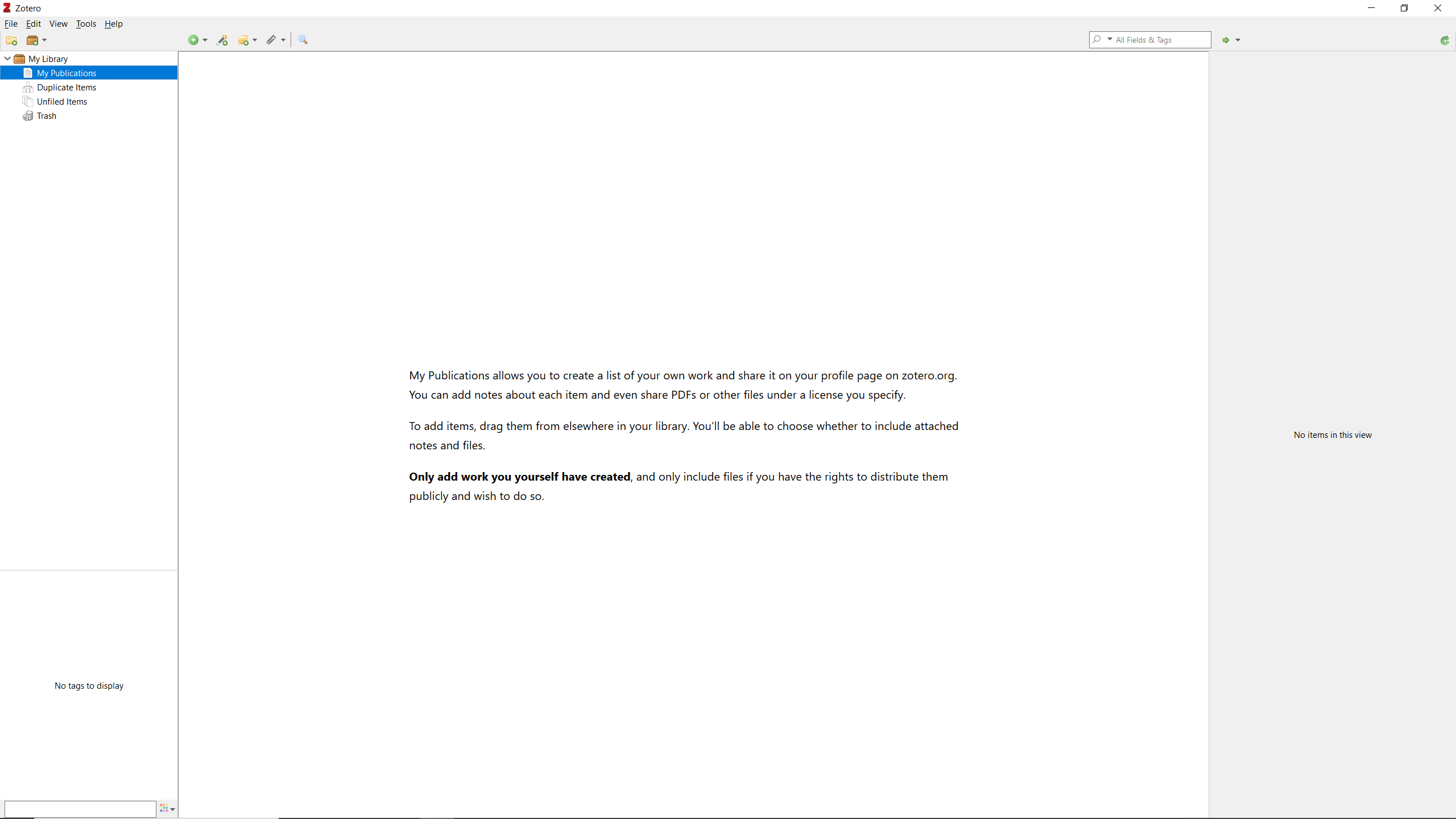14.1 Installation & first launch
First, get your environment set up. Quite your word processor and make sure that you are in a position to quite your web browser.
Now, the desktop application and word processor plugin.
Head to https://www.zotero.org/download/, download Zotero and Run the installer.