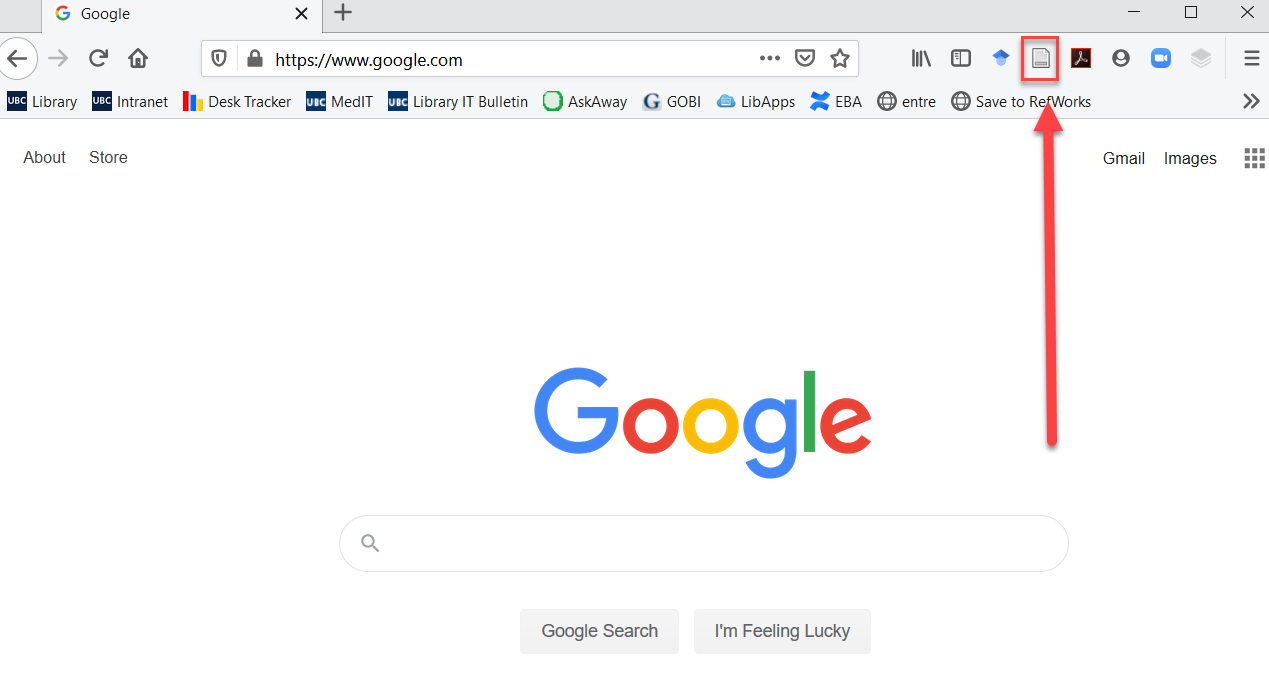14.2 Browser plugin
At this stage, Zotero will have launched a new window in your web browser, and you should see the opportunity to install the web browser plugin.
If this doesn't happen, simply return to https://www.zotero.org/download/ and install the plugin from there.
Zotero will automatically detect your browser. We recommend using either Chrome or Firefox; the plugin for Safari is currently in beta development and a bit more complicated to get configured.
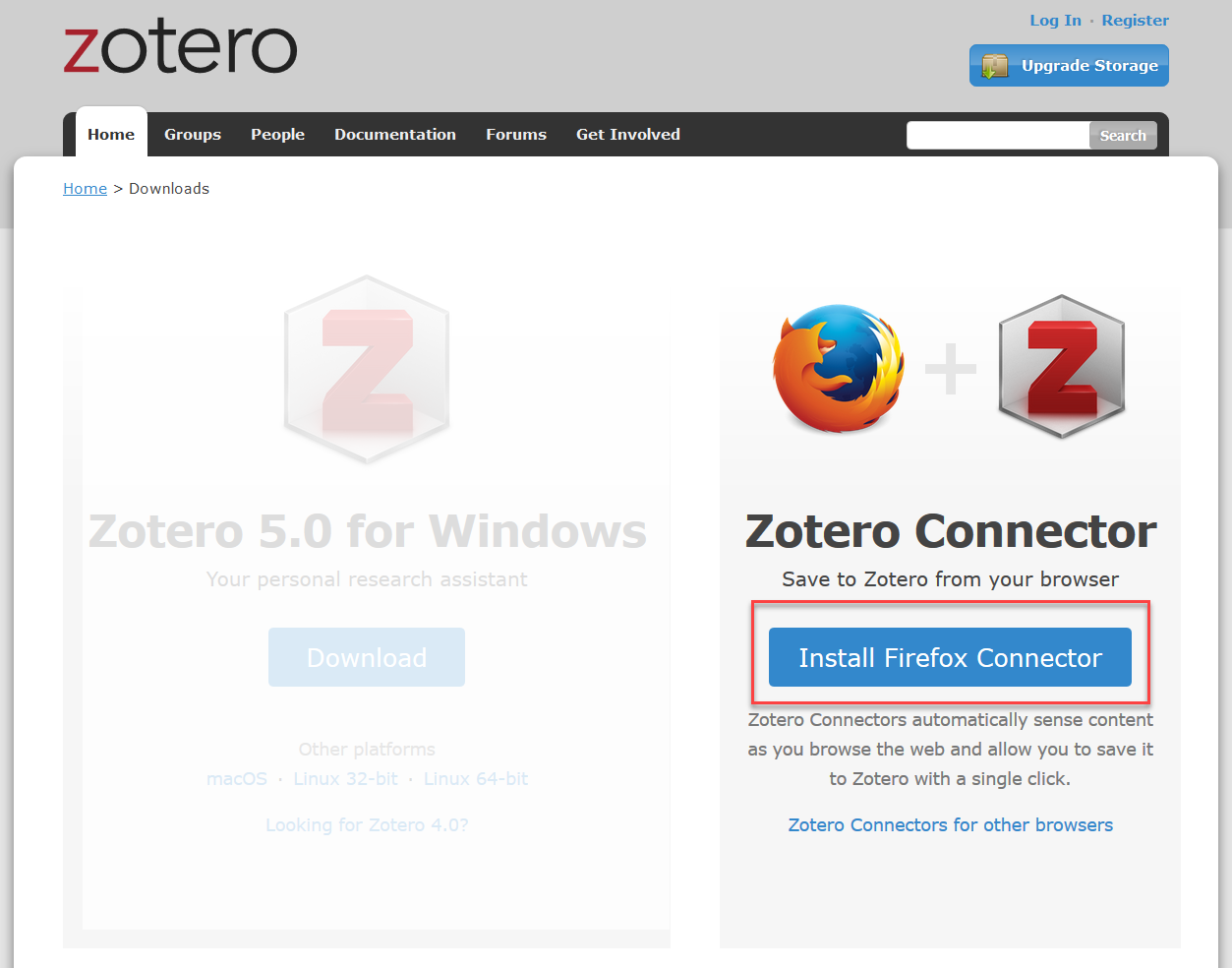
Now, to make sure everything is lined up, quite and then relaunch your web browser. You should then see a small icon in the upper right hand corner. If you're in Chrome, you'll have a puzzle piece in this same spot, click that and you'll see you're extensions, including the Zotero extension.