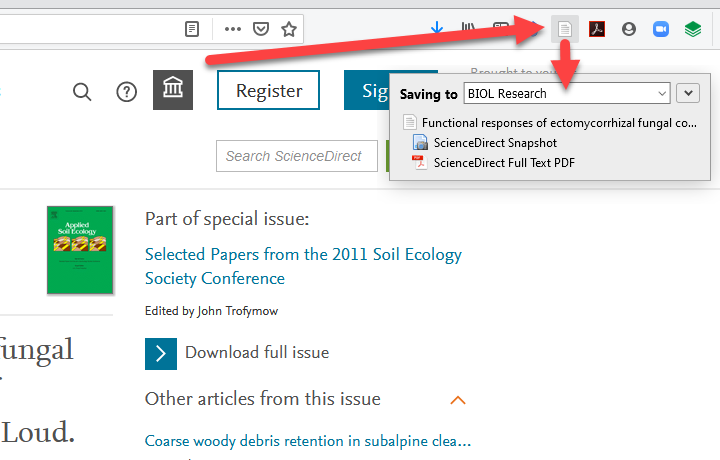14.4 Adding citations
First things first - because we want to be organized - in Zotero, create a folder for your project by right clicking on My Library > New Collections... and give it a name, like BIOL Research because that's informative.
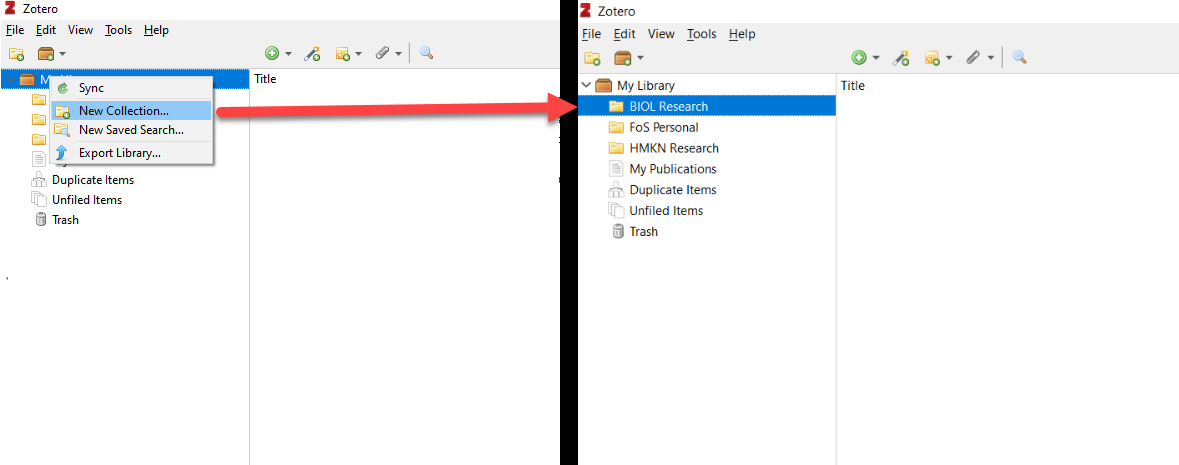
Say we're searching Web of Science Core Collection, we find an article we're interested in and we follow the link to read the article. And let's say that takes us here (que to follow the link): https://www.sciencedirect.com/science/article/pii/S0929139312000224
We'll see that when we're looking at an article, our web browser plugin changes to reflect this by now looking like a document.
Click on it, and Zotero will harvest both the requisite metadata and the pdf for you.