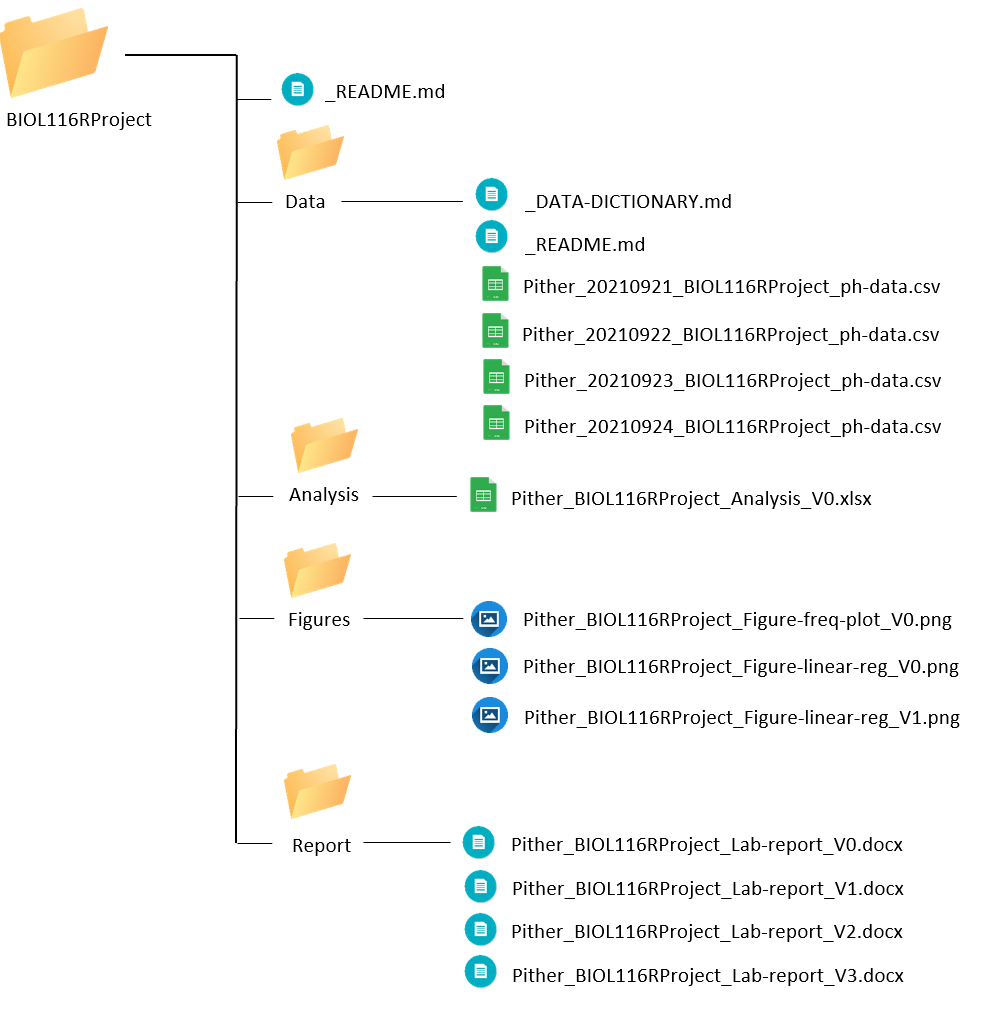4.7 Example BIOL 116
In our previous BIOL 116 example, we used a flat folder structure to hold all of our files. With this example, no readme files were created, as we made the assumption that the project was "simple" enough in its structure to not warrant a readme file. On reflection, this was an oversight, and we probably should have created a readme file describing what was in each file. Neither did we create a data dictionary. We’ll do better on future assignments now that we know about the value of both forms of documentation. Anyway, in that example, we ended up with one folder of files that looked like the following before submitting our final assignment:
Pither_20210921_BIOL116RProject_ph-data.csv
Pither_20210922_BIOL116RProject_ph-data.csv
Pither_20210923_BIOL116RProject_ph-data.csv
Pither_20210924_BIOL116RProject_ph-data.csv
Pither_BIOL116RProject_Analysis_V0.xlsx
Pither_BIOL116RProject_Figure-freq-plot_V0.png
Pither_BIOL116RProject_Figure-linear-reg_V0.png
Pither_BIOL116RProject_Figure-linear-reg_V1.png
Pither_BIOL116RProject_Lab-report_V0.docx
Pither_BIOL116RProject_Lab-report_V1.docx
Pither_BIOL116RProject_Lab-report_V2.docx
Pither_BIOL116RProject_Lab-report_V3.docxWe can see that this might start to get unwieldy if we have a few more files joining the party. So let’s break this apart into folders…
Top Level folder
BIOL116RProject/Inside of BIOL116RProject we have one file and four subdirectories:
_README.md
Data/
Analysis/
Figures/
Report/Note that we created a _README.md file to describe our directory structure. We’ll now distribute our files across these folders…
Data Folder
Creating a _README.md and a _DATA-DICTIONARY.md to describe our data files and their contents…
_DATA-DICTIONARY.md
_README.md
Pither_20210921_BIOL116RProject_ph-data.csv
Pither_20210922_BIOL116RProject_ph-data.csv
Pither_20210923_BIOL116RProject_ph-data.csv
Pither_20210924_BIOL116RProject_ph-data.csvFigures Folder
Pither_BIOL116RProject_Figure-freq-plot_V0.png
Pither_BIOL116RProject_Figure-linear-reg_V0.png
Pither_BIOL116RProject_Figure-linear-reg_V1.png